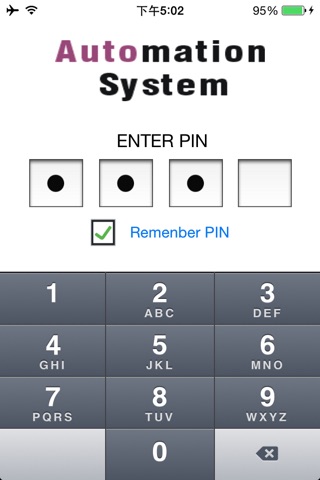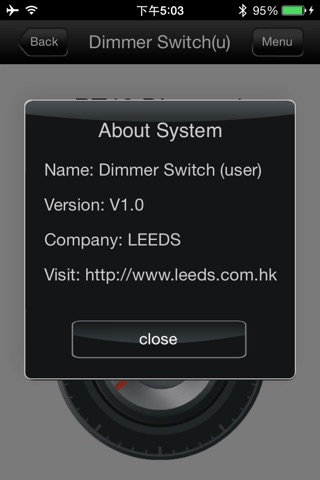
The application on the phone can be connected via Bluetooth to the lees companys equipment (Dimmer Switch), then use this application you can control and operate the device (Dimmer Switch) on the phone (For example placket), In particular device and environmental management, play a role in monitoring. The main features are the following:
In terms of user management system is divided into master and groups,Only items marked with “*” in front of the function is to have groups account.
*1. Turning the equipment On/Off or adjust brightness
First, when connecting the device, the user needs to enter a user PIN,The default is 1234 (this is a master PIN),After a successful connection to the device, the device will enter operation interface,Touch the button on the interface, thus opening or closing the lamp on the device, or adjust the brightness
2.Change the master PIN
In the interface of the upper right corner and click "Menu" button, the system function menu will be displayed,The first function is to change the master PIN,master Master PIN the default is 1234,For the sake of safety, users should make changes to the PIN in the first landing,Must be 4 digits。
3.Add new user / change user/ remove user
Select the menu of "New User",The menu will expand “New User”、“Change User“、”Delete User“。
“New User” Options
This option is the main function of the add new groups user,Each device can add up to 100 of groups users,And can set the effective time of each user and repeat cycle respectively,These PIN can be granted to other people;
“Change User“Options
This option is to change the groups user settings,You can change the user name, valid time and repeat the cycle;
”Delete User“ Options
This option is the main function of the deleted user accounts,When you need to cancel a users qualifications, you can delete the corresponding user PIN.
Of course, the operation of the information will be transmitted via Bluetooth to the device, the equipment will perform the appropriate operation, and save the operation results.
4.Equipment attribute set
Select the menu of "Device Setting",You can set the devices name, date, time, time to open, regular closed.
5.Check the operation record
Select the menu of "Device Setting",You can check the operation record of user opening and closing equipment,Including operation time, operation personnel, open or close the information.
*6、Remove the local memory of the User PIN
There is a "Remenber PIN" function in the landing interface,The function is to remember that the input user PIN on a mobile phone,Landing time do not have to type it again;When users need to clear the memory PIN,You can use the menu of "Remove Local PIN" option,To achieve this function.
*7、Check the version information
Select the menu of“About System",You can check the system information with about the version number and The software maker.